 USB connector was changed from A type to B type. Diagram of this PCB is V01.04.
USB connector was changed from A type to B type. Diagram of this PCB is V01.04.



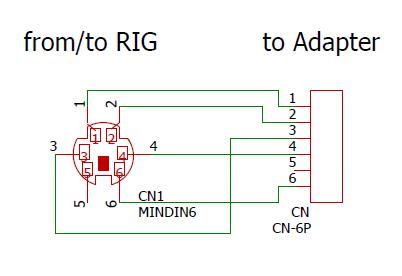 Diagram of connection between RIG and Adapter. (CN1 Pin Assign)
Diagram of connection between RIG and Adapter. (CN1 Pin Assign)
| 1 | Data (to RIG) |
| 2 | GND |
| 3 | PTT (to RIG) |
| 4 | 9600 bps Input (from RIG) |
| 5 | Not use |
| 6 | SQ(COS) |
| Yaese/Kenwood | ICOM | IC-208H/ID-800 | |
| SW1 | off | on | off |
| SW2 | on | off | on |
| SW3 | 2-3 | 1-2 | 2-3 |


