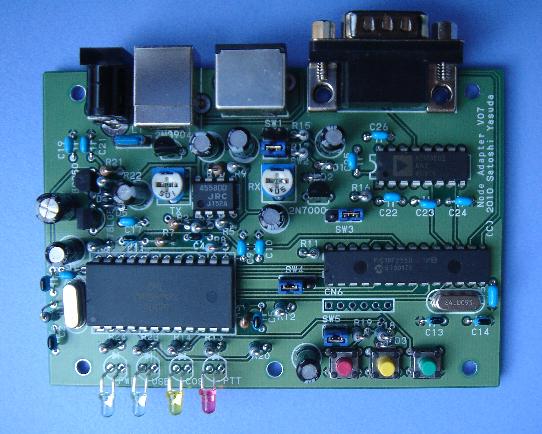 Photo 1
Photo 2
Photo 3
Photo 4
Photo 1
Photo 2
Photo 3
Photo 4

| Name | Connect to | Remarks |
| RS232C | option PC or Node Display* | Normal Cable |
| miniDIN | Rig | miniDIN 6p |
| USB | PC | Not need for Standalone repeater mode |
| DC | 7V - 15V (option) | External DC** |
| Pin No. | Remark |
| 1 | Data (to RIG) |
| 2 | GND |
| 3 | PTT (to RIG) |
| 4 | 9600 bps Input (from RIG) |
| 5 | Not use |
| 6 | SQ(COS) |
| Yaesu/Kenwood | ICOM | IC-208H/ID-800 | |
| SW1 | off | on | off |
| SW2 | on | off | on |
| SW3 | 2-3 | 1-2 | 2-3 |
| Normal Mode | Repeater Mode | |
| 1-2 | on | off |
| 2-3 | off | on |
| Normal Mode | on |
| Bootloader Programming Mode | off |