D-STAR Stande Alone Access Point (SAAP)
The SAAP does not need the PC and has the similer feature of the DVAR (HotSpot).
You must need the V6 or V7 Node adapter. (V06.60/V07.60 or later version only).
The Node adapter (V06.65/V0765 or later) supports the altenate RF header detection. When the node adapter does not decode the RF header and you do not use GPS signal, the adapter picks the RF header information from slow data fields. (This specification is ICOM's spec.)
PIC32MX Ethernet Starter Kit (DM320004)
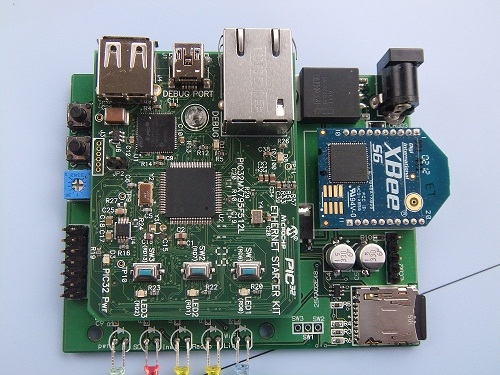 Mother board (V3) with PIC32MX Ethernet Stater Kit DM320004) and XBee(Wi-Fi) The XBee Wi-Fi is option.
Mother board (V3) with PIC32MX Ethernet Stater Kit DM320004) and XBee(Wi-Fi) The XBee Wi-Fi is option.
Photo 1 Photo 2
You must install the Y3 (32kHz oscillator) and C15, C16 capacitors on Ethernet starter kits board. (see section 2.1.7 of PCI32 Ethernet Starter Kit User's Guide)
Also you must need some extra parts (the SD memory card , 25AA02E48 (MAC address chip) and LCD (16x2) SC1602B). The XBee Wi-Fi is option.
I made the mother board for SAAP. (All poarts on it. See above photo.)
Firmware and other files
Install the firmware
Prepare PIC32MX ESK
1. Install the Y3, C15 and C16. Y3 is 32.768kHz xtal. C15 and C16 is 33pF.
2. Remove the JP2 jumper.
Note: Do not add over 14V to SAAP
Update the Node Adapter
SAAP uses the V06.60/V07.60 or later version. You must update the firmware of node adapter. (See V6 or V7 page.)
Programming the Bootloader (First time or bootloader update only)
1. Download the bootloader (Hex file) (See above. Current version is 01.11) from sourceforge.jp.
2. Programming the bootloader using debug port of USB. (You must use MPLAB IDE.)
Programming the firmweare of SAAP(First time only)
1. Prepare the micro SD card.
2. Download "Audio & Access control file" file from sourceforge.jp (See above)
3. Decompress the downloaded file and copy to microSD card.
4. Download the "HEX file"
5. Rename the Node.hex to IMAGE.HEX (all capital letter)ÅD And copy micro SD card.
6. Set the micro SD card on SAAP.
7. Connect the power line(Do not add over 14V.)
Update the firmware of SAAP
1. Download the new hex file from sourceforge.jp
2. Running the Web page of SAAP, If you don not konwn the IP address of SAAP, please try http://dsquare_saap
3. Select "SAAP Setting" -> "Firmware Update"
4. If you get the user ID and password page, please type in user ID and password. (Initail value is "admin" and "microchip".)
5. Clock the file select and select the downloaded file (step. 1)
6. And Clikd the "Update"
7. When you get "Are you sure?", please click the "Yes".
After that, SAPP starts the firmware updating.
FAQ
Mod. History
2013.02.05 Support the new DCS protocol.
2012.09.29 XBee WiFi support
2012.09.29 Support the SAAP's domain name. Name is dsquare_saap
2012.04.24 Support DPRS
APRS (DPRS)
1. SAAP transfers the GPS message to APRS server directly.
2. SAAP strips the GPS message from slow data fields and send other information (voice and slow data) to reflecter/DCS server.
3. SAAP detects the GPS message(GPS message only) of auto sending. If SAAP detects it, SAAP does not send those DV stream to the reflector/DCS server.
Misc. Information
XBee WiFi has some bugs. (Does not work port 53 of UDP. And Digi does not fix it over 8 months.) Therefor, if you use XBee WiFi, SAAP has some limitattion. (Does not support the Web control thru WiFi. But still support the wire connection.)
I have few boards. If you are interesting this borad, please contact me.
You must need the PIC32MX Ethernet Starter Kit (DM320004) and XBee WiFi (option).
Data Sheet and other Infomation.
PCI32 Ethernet Starter Kit User's Guide
SC1602B
Copyright © 2012 - 2013 All Rights Reserved.
Satoshi Yasuda 7M3TJZ/AD6GZ
E-mail: 7m3tjz@jk1zrw.org

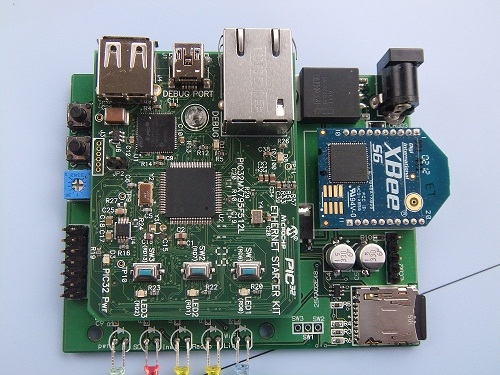 Mother board (V3) with PIC32MX Ethernet Stater Kit DM320004) and XBee(Wi-Fi) The XBee Wi-Fi is option.
Mother board (V3) with PIC32MX Ethernet Stater Kit DM320004) and XBee(Wi-Fi) The XBee Wi-Fi is option.